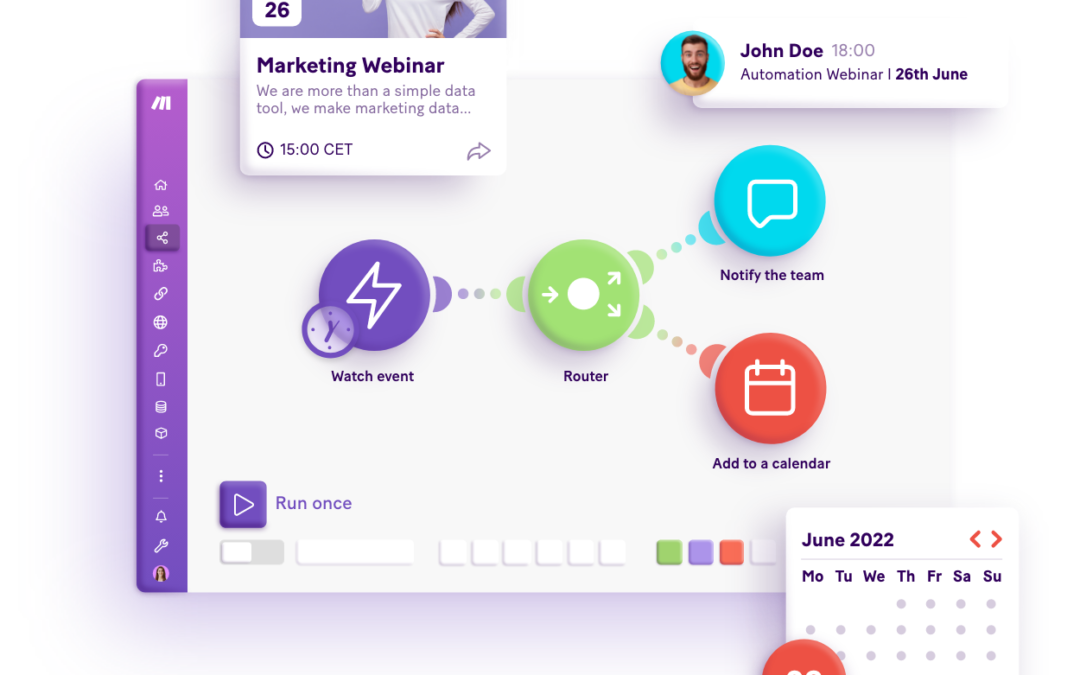Welcome to Make.com, where automation meets innovation to revolutionize your workflows and amplify your productivity. In this comprehensive training, we’ll delve deep into the functionalities of Make.com, guiding you step by step to harness its full potential. By the end of this training, you’ll emerge as a proficient Make.com user, equipped to streamline tasks, optimize processes, and unlock new levels of efficiency.
What is Make.com?
Make.com is an intuitive automation platform that empowers users to create custom workflows, automate repetitive tasks, and integrate various apps and services seamlessly. Whether you’re a seasoned professional or a novice in automation, Make.com offers a user-friendly interface and powerful features to simplify complex processes and elevate your productivity.
Getting Started with Make.com
- Account Setup:
- Visit Make.com and sign up for an account.
- Verify your email and complete the registration process.
- Dashboard Overview:
- Familiarize yourself with the dashboard layout.
- Explore the navigation menu and various sections.
Key Features and Functionalities
- Workflow Builder:
- The heart of Make.com is its intuitive workflow builder.
- Drag and drop components to design custom workflows tailored to your needs.
- Connect triggers, actions, and conditions to automate tasks seamlessly.
- Triggers and Actions:
- Triggers initiate workflows based on specified conditions or events.
- Actions are the steps executed within a workflow in response to triggers.
- Explore a wide range of pre-built triggers and actions or create your own custom ones.
- App Integrations:
- Make.com offers extensive integration with popular apps and services.
- Seamlessly connect with tools like Google Workspace, Slack, Trello, Salesforce, and more.
- Integrate both native and third-party applications to streamline your workflows.
- Conditional Logic:
- Implement conditional logic to add flexibility and intelligence to your workflows.
- Define rules and criteria to guide the flow of automation based on specific conditions.
- Data Manipulation:
- Utilize built-in tools for data manipulation and transformation.
- Extract, manipulate, and format data to suit your requirements within workflows.
- Scheduling and Triggers:
- Schedule workflows to run at specific times or intervals.
- Configure triggers to initiate workflows based on real-time events or user-defined criteria.
- Error Handling and Logging:
- Monitor the execution of workflows in real-time.
- Identify and troubleshoot errors with comprehensive logging and error handling features.
Advanced Techniques and Best Practices
- Modular Workflows:
- Break down complex processes into modular workflows for easier management and scalability.
- Reuse components across multiple workflows to optimize efficiency.
- Testing and Debugging:
- Before deploying workflows, thoroughly test each component to ensure functionality.
- Utilize debugging tools to identify and resolve potential issues before they impact productivity.
- Optimization and Performance:
- Continuously optimize workflows to enhance performance and reduce processing time.
- Regularly review and refine automation processes to adapt to changing requirements.
- Security and Compliance:
- Prioritize data security and compliance by implementing best practices.
- Encrypt sensitive information, adhere to privacy regulations, and implement access controls to safeguard data.
- Documentation and Collaboration:
- Maintain detailed documentation for all workflows to facilitate collaboration and knowledge sharing.
- Engage team members in the automation process to leverage collective expertise and insights.
Real-World Use Cases and Examples
- Sales and Marketing Automation:
- Automate lead generation, nurturing, and follow-up processes.
- Integrate CRM systems, email marketing platforms, and analytics tools for seamless operations.
- Customer Support and Service:
- Streamline customer inquiries, ticketing, and resolution workflows.
- Integrate helpdesk software, chatbots, and communication channels to enhance customer satisfaction.
- Workflow Automation:
- Automate repetitive tasks such as data entry, file management, and report generation.
- Integrate productivity tools, file storage platforms, and business intelligence software for enhanced efficiency.
- E-commerce Operations:
- Automate order processing, inventory management, and fulfillment workflows.
- Integrate e-commerce platforms, shipping carriers, and payment gateways for a seamless shopping experience.
Tips for Success
- Start Small, Scale Gradually:
- Begin with simple automation tasks before tackling more complex workflows.
- Gradually expand your automation capabilities as you gain proficiency and confidence.
- Continuous Learning and Exploration:
- Stay updated on new features, integrations, and best practices within the Make.com ecosystem.
- Experiment with different workflows and techniques to discover innovative solutions to your business challenges.
- Community Engagement:
- Join forums, communities, and user groups to connect with fellow Make.com users.
- Share experiences, insights, and tips to foster a collaborative learning environment.
- Feedback and Improvement:
- Solicit feedback from colleagues, stakeholders, and end-users to refine and improve your automation workflows.
- Embrace a culture of continuous improvement to drive innovation and efficiency.
Conclusion
Congratulations on completing this comprehensive training on Make.com! Armed with the knowledge and skills acquired, you’re now ready to embark on your automation journey with confidence. Whether you’re streamlining business processes, enhancing productivity, or unlocking new opportunities, Make.com empowers you to achieve your automation goals with ease. Embrace the power of automation and revolutionize your workflows with Make.com today!