🔥🔥🔥 EXCLUSIVE DOWNLOADABLE BONUS INSIDE: Access 150 FREE PROMPTS to copy and paste in ChatGPT! 🔥🔥🔥
Want to create a PowerPoint presentation in seconds?
Looking to transform an Excel sheet into a high-quality Word report…
… in just one click?
In this step-by-step guide I will share with you all the secrets of AI in all the most popular Office 365 applications.
One question that many people ask me is: will my job be replaced by an Artificial Intelligence?
The answer is no: it will be replaced by the one who masters it.
Only 5% of Office users know how to use ChatGPT in Word, PowerPoint, Excel, etc., a number that is exploding in these months.
They are increasing their productivity by an average of 150%.
For this reason I created this amazing, in-depth book – to help you master ChatGPT and Copilot in the most popular Office apps in no time, even if you have no experience at all.
Start doing in seconds what previously took hours!
In this book you will discover:
✔ The newest AI tools like Copilot to unlock the real power of Word, PowerPoint, Excel, Outlook, Teams and more
✔ How can you use each application as an expert just with ChatGPT
✔ How to craft the best prompts in ChatGPT
✔ The way to get an unfair advantage in your career through these insider information
Stop struggling and wasting time trying to figure out how to integrate AI in Office 365 on your own. Here is what’s inside:
💡 Generative AI in the Modern Workplace: Understand the foundational changes AI brings and how to align them with your goals.
📊 Word, PowerPoint, Excel, OneNote: Detailed guides to revolutionize how you interact with these applications, saving time and enhancing quality.
🤝 Teams & Outlook: Streamline communication and organization with AI, from summarizing meetings to letting AI write emails in your style. And much more.
🚀 New AI-powered Microsoft Applications: Get ahead by exploring the latest AI integrations in Microsoft’s suite, ready to be leveraged for your benefit.
💥💥 Grab Your Copy of “ChatGPT in Office 365” Today! Scroll Back Up and Click the “BUY NOW” Button to Master ChatGPT in Microsoft Office 365! 💥💥

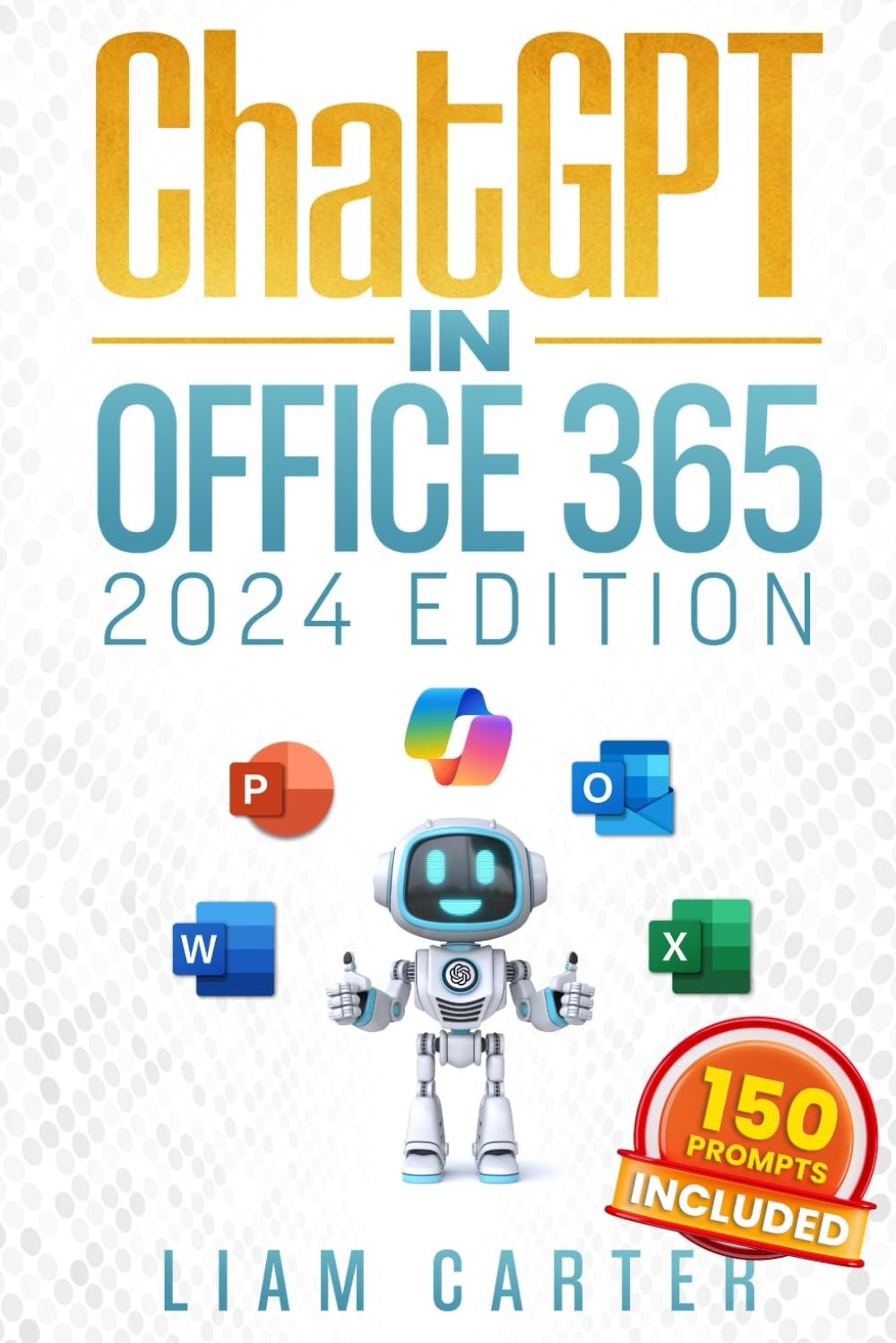
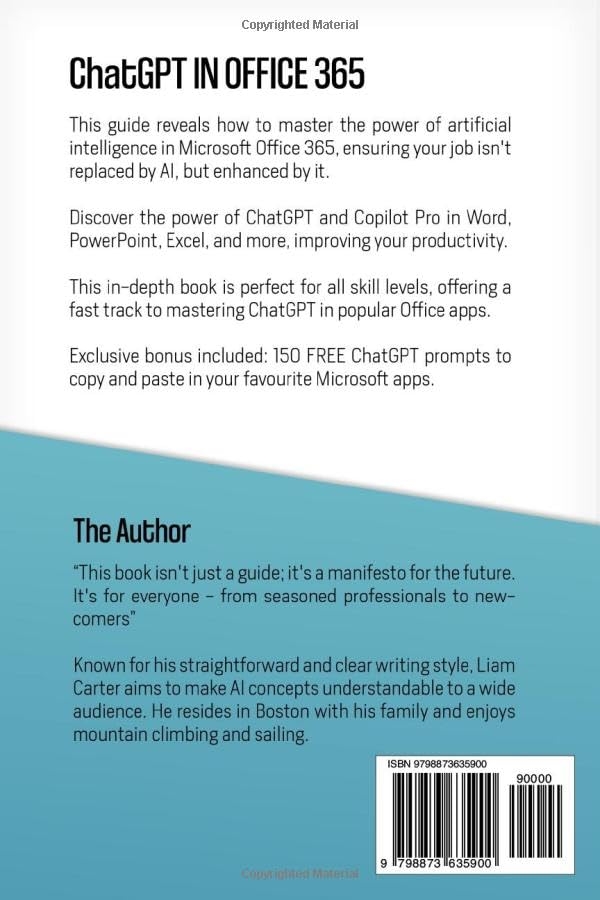


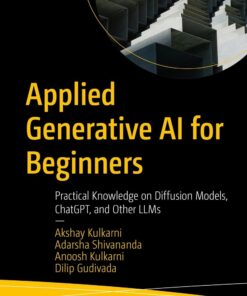
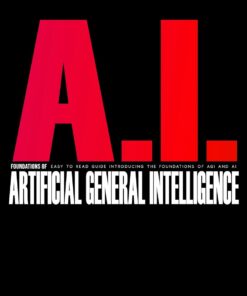
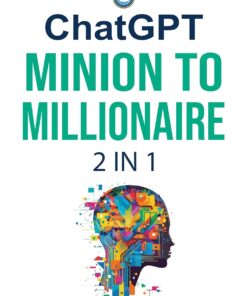
Shipmate Veteran –
Notable among the book’s many benefits is its emphasis on integrating ChatGPT with Microsoft 365 apps, offering readers actionable insights. Carter successfully explores ChatGPT’s potential to revolutionize everyday tasks performed in Word, PowerPoint, and Excel documents; its narrative goes beyond efficiency by showing how ChatGPT can catalyze creative thought and novel problem-solving methods.Carter emphasizes the impact of ChatGPT through fascinating statistics that illustrate its rapid expansion and widespread adoption. The author provides real-life examples such as its remarkable one million users within just one week after launch and current figures, which estimate a monthly website visitor total of approximately 1.6 billion visitors worldwide.Readers who enjoyed titles like “ChatGPT Millionaire” and “Office 365 Guide” will find “ChatGPT in Office 365” an essential addition to their library. Carter’s writing style is accessible, making complex AI concepts approachable to a broad audience. Whether you are new to ChatGPT or an experienced user looking to unlock its full potential, this book serves as an essential guide on the intersection between AI and Microsoft Office 365 productivity – offering timely advice about AI productivity solutions in Office 365 productivity! “ChatGPT in Office 365” is a timely and relevant resource for those ready to embrace its future productivity possibilities!
Sai –
My primary purpose for buying this book was to learn more about how to write the best prompts and after providing a background of the history and how ChatGPT works and functions, the author delivered the goods I eagerly wanted to learn.If you are a beginner and looking to master ChatGPT, Liam Carter’s ChatGPT in Office 365 is a great place to start your journey especially since it guides you not only on how to write the best of prompts but it also guides in everyday essentials such as Word, PowerPoint, Excel, etc., the very foundation of the book. Highly recommended for beginners as well as for the occasional seasoned ones looking for a refresher course.
curtis fettes –
I really enjoy how those books laid out. Easy to follow. Lots of good tips.
Jonathan D. –
I’m just beginning to utilize Office365 with Copilot pro and barely scratching the surface. This little book has been a tremendous help in learning to use this feature!
khale71 –
As a small business owner I’m excited to learn how to automate/streamline a lot of daily tasks. I hope this books helps!
MomofThree –
This book is more of an overview of the possibilities.
Jiyoung Lee –
This book is fantastic for anyone looking to boost their ChatGPT skills and integrate it with Office 365. It’s filled with helpful tips, especially for Word, that have taken my ChatGPT use to the next level. I strongly recommend it if you want to make the most out of ChatGPT and Office 365.
Amazon Customer –
There was a lot of rehashing material in this book but if you are building an Office 365 workflow or business and want to turn to AI to streamline things, this book will be valuable to introduce you to the capabilities offered by the suite of products.
Eltigani Ali –
I just got subscribed to AI assistance platform on Office 365 and got this book. A double feast. This is a book that every person who works on office applications should have.
Michael Missildine PhD –
This is a great book that provides useful information for ChatGPT and integration with Office 365. I have used ChatGPT and found that this guide provides useful information in how you can integrate ChatGPT with Office 365. I highly recommend this book for anyone who is interested in adding the power of AI to the office suite.